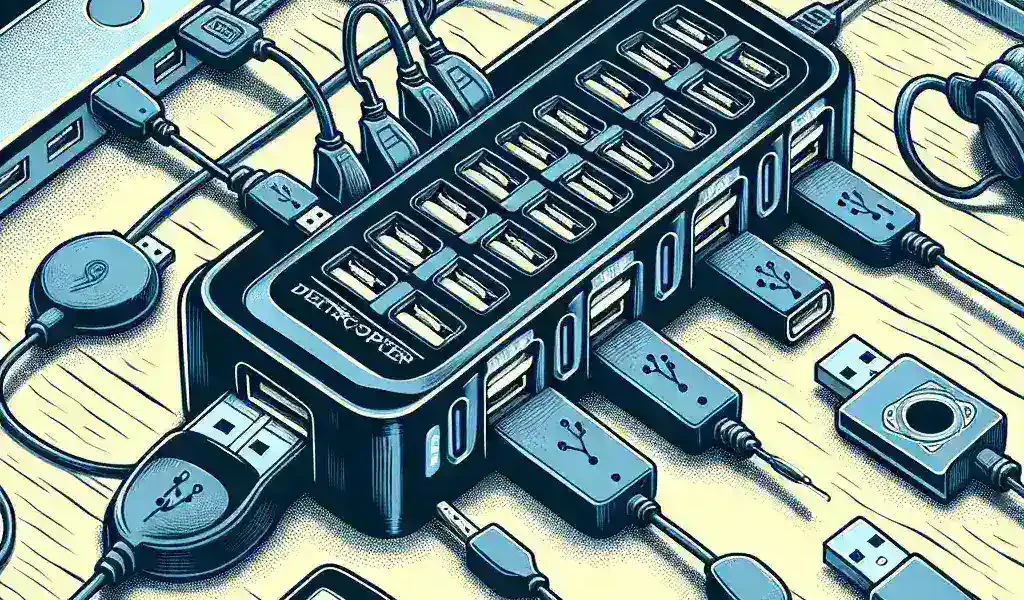Introduction
In today’s digital age, managing data storage is an essential skill, especially for professionals and tech enthusiasts alike. As we work with numerous files, images, and media, the need for adequate storage solutions arises. One of the most common ways to expand storage options is through the use of USB hubs. A typical question users often ponder is, ‘Can I connect both flash drives and SD card readers to a USB hub?’ This article explores the capabilities, limitations, and best practices for utilizing USB hubs efficiently.
Understanding USB Hubs
A USB hub is a device that allows multiple USB devices to connect to a single USB port. It expands connectivity and can serve as a central point for connecting various peripherals. USB hubs come in numerous configurations, offering different numbers of ports and supporting various USB standards (USB 2.0, USB 3.0, USB 3.1, etc.).
Types of USB Hubs
- Passive Hubs: Draw power from the host device and typically do not have power supplies. They are simpler and often less expensive.
- Active Hubs: Have their own power supply, allowing them to provide additional power to connected devices. They are useful for high-power devices.
- Powered Hubs: Similar to active hubs, powered hubs can support multiple high-energy devices simultaneously without power loss.
Key Features to Consider
When choosing a USB hub, consider the following features to ensure it meets your needs:
- Number of Ports
- USB Versions Supported
- Power Supply Type
- Data Transfer Speed
- Build Quality
- Portability
Connecting Flash Drives and SD Card Readers
Connecting flash drives and SD card readers to a USB hub is generally straightforward and can enrich your data management capabilities. A USB hub typically allows multiple devices to connect simultaneously, depending on its specifications.
Compatibility
When using a USB hub, compatibility is crucial. Most USB hubs support a wide variety of devices, including:
- USB flash drives
- SD card readers
- External hard drives
- Printers
- Webcams
Important Information
Below is a summary of essential compatibility factors for connecting flash drives and SD card readers to USB hubs:
| Feature | Details |
|---|---|
| USB Standard | Ensure your hub supports USB 3.0 or higher for optimal speed. |
| Power Output | Using an active or powered hub is recommended for multiple high-power devices. |
| Device Format | Flash drives and SD card readers can usually coexist without conflict. |
| File System Compatibility | Check for compatibility between the connected devices (e.g., FAT32, NTFS). |
Limitations of USB Hubs
While USB hubs provide excellent utility, they also have limitations:
Power Distribution
When connecting multiple devices, the power provided by the USB hub may be inadequate, especially in passive hubs. This can lead to devices not functioning correctly or not being recognized by the operating system.
Data Transfer Speeds
Since multiple devices share bandwidth through a hub, the data transfer rates may decrease when several devices are used simultaneously. This can affect file copying and media playback.
Device Recognition Issues
Sometimes, operating systems may have difficulty recognizing multiple devices or may prioritize one device over another. This can lead to user frustration if one device fails to connect.
Best Practices for Using USB Hubs
To ensure smooth operations when connecting flash drives and SD card readers to a USB hub, consider the following best practices:
- Choose the Right Hub: Opt for an active or powered USB hub to ensure sufficient power supply.
- Limit Simultaneous Connections: When using multiple high-power devices, limit the number of simultaneous connections to avoid power and data rate issues.
- Keep Drivers Updated: Ensure all device drivers are up to date to enhance compatibility and minimize connection issues.
- Use the Correct USB Ports: Check and follow the USB version compatibility standards for your devices to avoid bottlenecks.
- Test Devices Regularly: Occasionally test your connected devices to confirm they’re working correctly.
Conclusion
In conclusion, yes, you can connect both flash drives and SD card readers to a USB hub, and it can greatly enhance your system’s functionality. When selecting a hub, ensure you consider the specifications that fit your needs, such as power supply options and data transfer rates. By following best practices and being mindful of limitations, you can maximize the efficiency of your data management setup. The ability to manage multiple storage devices simultaneously is a significant advantage for both home users and professionals alike.