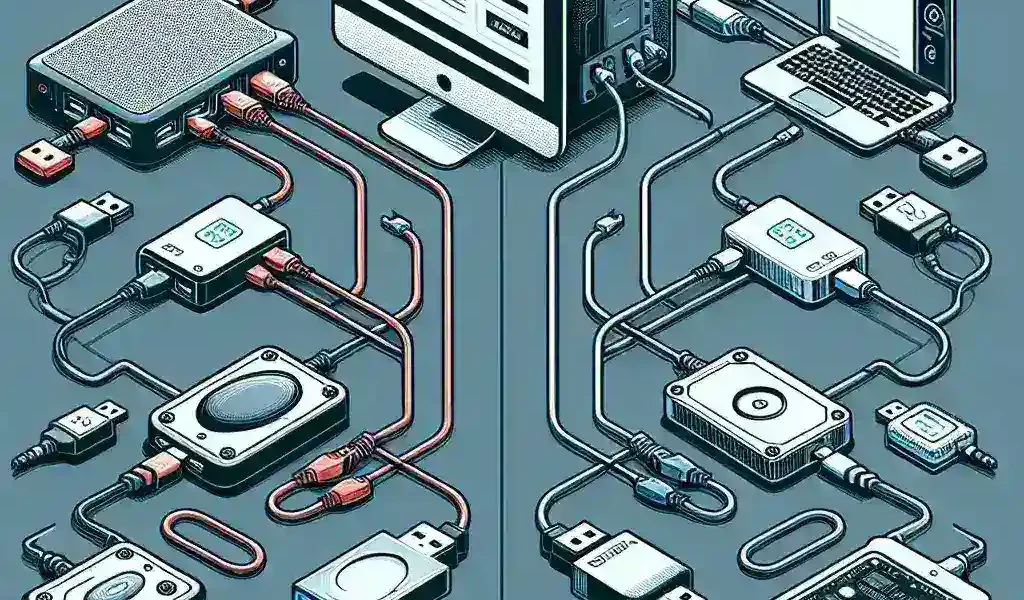Introduction
In the digital age, external storage devices play a crucial role in data management, backup, and transfer. With the reliability and convenience of USB technology, users are often faced with a choice: should they use a USB hub or connect their external storage device directly to their PC? This article aims to clarify the differences between these two options, allowing you to make informed decisions for your data needs.
Overview of USB Technology
USB, or Universal Serial Bus, has evolved over the years from its early versions to USB 3.2 and USB4, enhancing data transfer speeds and device compatibility. Understanding how USB technology functions can help users appreciate the functionalities of hubs and direct connections.
| USB Version | Data Transfer Speed | Common Use Cases |
|---|---|---|
| USB 2.0 | Up to 480 Mbps | Basic peripherals like keyboards and mice |
| USB 3.0 | Up to 5 Gbps | External hard drives and flash drives |
| USB 3.1 | Up to 10 Gbps | High-speed data transfer applications |
| USB 3.2 | Up to 20 Gbps | Advanced external storage, gaming devices |
| USB4 | Up to 40 Gbps | Next-gen devices, high-performance external GPUs |
Understanding USB Hubs
A USB hub is a device that expands a single USB port into multiple ports, allowing several devices to connect simultaneously. USB hubs can be powered or unpowered, affecting their performance. Here are some key features of USB hubs:
- Port Expansion: More devices can be connected without needing more ports on the PC.
- Power Distribution: Powered hubs provide additional power to devices, which is useful for power-hungry peripherals.
- Compact Design: Hubs are often small and portable, making them convenient for use with laptops.
Types of USB Hubs
USB hubs come in various forms, catering to different needs:
- Passive Hubs: Simply relay power and data; they do not provide additional power.
- Active Hubs: Include external power supply, ensuring stable connections for power-hungry devices.
- USB-C Hubs: Designed specifically for USB-C connections, offering various ports (HDMI, SD card readers, etc.)
Direct Connection to PC
Connecting external storage directly to a PC means plugging the device into the computer’s USB port without any intermediary devices. This method is commonly preferred for its simplicity and reliability.
Benefits of Direct Connection
- Higher Data Transfer Speeds: Direct connections often provide faster data transfer due to reduced latency and signal degradation.
- Reliability: Direct connections have fewer points of failure, resulting in better device performance.
- Power Management: Devices often receive power directly from the PC, ensuring adequate energy supply without overwhelming the hub.
Comparison Between USB Hubs and Direct Connections
Performance Factors
| Factor | USB Hub | Direct Connection |
|---|---|---|
| Data Transfer Speed | May be limited by hub bandwidth | Optimal speed based on USB version |
| Power Supply | Dependent on hub type (powered/unpowered) | Directly from PC |
| Device Connectivity | Multiple devices connected | Single device connected |
| Portability | Can be portable; depends on size | Dependent on PC’s location |
| Ease of Use | Simple setup, but may require configuration | Plug-and-play simplicity |
When to Use a USB Hub
While direct connections often outperform hubs in data transfer and reliability, there are scenarios where a USB hub is advantageous:
- Limited USB Ports: If your PC lacks sufficient USB ports, a hub allows multiple device connections at once.
- Travel and Convenience: When on the go, a portable hub enables the connection of multiple devices without excessive clutter.
- Organization: A USB hub can keep devices organized, preventing cable tangles and enabling easy access to various peripherals.
When to Connect External Storage Directly
Directly connecting external storage to a PC is often the optimal choice in the following situations:
- High-Speed Data Transfers: When needing to transfer large files or data backups rapidly.
- Power Requirements: If external devices require more power than a hub can provide.
- Reliability Needs: When data integrity and connection stability are crucial, such as during critical operations.
Best Practices and Tips
To maximize the performance of your external storage devices, whether connected through a hub or directly, consider the following best practices:
- Check Compatibility: Ensure that your devices and ports are compatible with the USB version being used.
- Use Quality Hubs: Invest in reputable hubs that support the USB standard adequate for your devices to enhance speed and power delivery.
- Avoid Overloading Hubs: Do not exceed the capacity of a USB hub, as this can lead to performance issues.
- Regular Updates: Keep your drivers updated to ensure maximum efficiency and compatibility.
Conclusion
Understanding the differences between using a USB hub and connecting external storage directly to a PC is essential for effective data management. Each option has its pros and cons, and the best choice will depend on your specific needs, the devices involved, and the intended applications. By making informed decisions, you can optimize your external storage experience, ensuring data security and timely access.